You just have to create two separate layers for the image of two persons,
make sure that you relate and tone the color of two images accordingly, use brightness and contrast tool
use the eraser tool to erase the portion you want to delete. But before you do that, make sure that you set the hardness of the brush to to 0%.
Gotcha. it's finished....
Here are the sample result

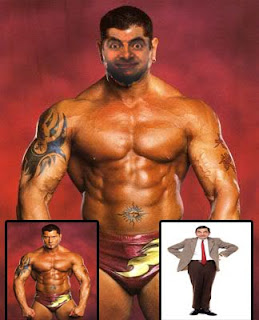


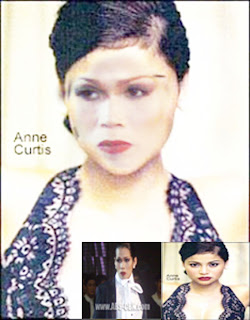
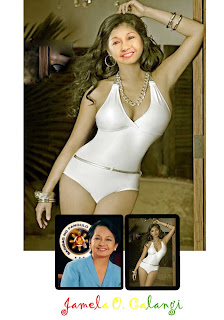
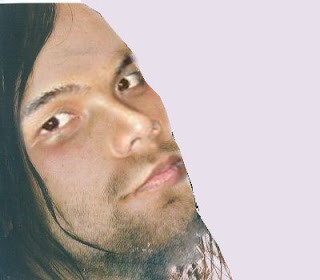


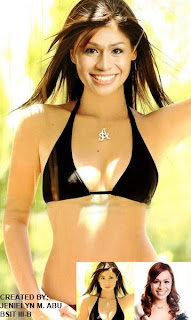











No comments:
Post a Comment